Different methods of driving 7 Segment LED displays with Arduino
I have since hosted an improved version of this, my first foray into some simple web ‘design’, into my own site and this tutorial is now located at http://www.pedrosdigitalsolutions.com/7SegLEDcircuits.php
I would just like to show a few different methods of connecting 7 segment LED displays to an Arduino or Atmega 328 IC. They are only simple counter codes either automatically counting via the code or incremented / decremented via a pair of push button switches or a potentiometer . I have used 220 ohm resistors in all these circuits but you would be advised to calculate the correct ones required for the particular 7 segment displays that your are using. This will ensure that you do not damage the IO pins of the 328 IC. The constraints to these maximum currents, courtesy of
http://www.gammon.com.au/forum/?id=11473
are –
– The IO pins have an absolute maximum rating of 40 mA per pin.
– Also the following groups of pins should not have more than 100 mA drawn from them
* Digital pins 0 to 4
* Digital pins 5 to 1
* Analog pins A0 to A5
– In addition to that, the entire processor chip has a maximum rating of 200 mA current consumption. The 7 segment displays are common cathode and the shift register is a 74HC595.
- Directly from Arduino / Atmega 328
- Via shift register from Arduino / Atmega 328
- Directly from Arduino / Atmega 328 with direct port manipulation
- Multiplexed via shift register from Arduino / Atmega 328 / Pushbutton counter
- Multiplexed via shift register from Arduino / Atmega 328 / Potentiometer counter
7 Segment LED Pin and Segment pin out common cathode
1 – Directly from Arduino / Atmega 328
Counts automatically from zero to nine and then repeats
Code
// Thanks to Grumpy Mike http://www.thebox.myzen.co.uk/Tutorial/Arrays.html
// LED Segment allocation within byte = {DP ABCDEFG }
int pins [] = {2, 3, 4, 5, 6, 7, 8, 9 }; // pin 9 allocated to DP but not used (first element of binary array in char tenCode)
int digit[] = {0, 1, 2, 3, 4, 5, 6, 7, 8, 9, 10 };
int counter = 0; // initialise counter as zero
int timer = 1000; // delay timer interval
char tenCode[] = {B01111110, B00110000, B01101101, B01111001, B00110011, B01011011, B01011111, B01110000, B01111111, B01111011 };
void setup()
{
for(int i = 0; i < 8; i++) // set digital pins as OUTPUTS
pinMode(pins[i], OUTPUT);
}
void loop()
{
for(int j = 0; j < 10; j++)
{
displayEleven(digit[j]);
delay(timer);
}
}
void displayEleven(int num)
{
int mask = 1;
for(int i = 0; i < 8; i++)
{
if((mask & tenCode[num]) == 0)
digitalWrite(pins[i], LOW);
else digitalWrite(pins[i], HIGH);
mask = mask << 1;
}
}
2 – Via shift register from Arduino / Atmega 328
Counts automatically from zero to nine and then repeats
Code
// LED Segment allocation within byte = {ABCDEFG DP}
int latchPin = 8; // connect to pin 12 on the shift register
int dataPin = 11; // connect to pin 14 on the shift register
int clockPin = 12; // connect to pin 11 on the shift register
int i = 0;
byte digit[] = {B11111100,B01100000,B11011010,B11110010,B01100110,B10110110,B10111110,
B11100000,B11111110,B11110110};
void setup()
{
pinMode(dataPin, OUTPUT); // Configure dataPin as OUTPUT
pinMode(latchPin, OUTPUT); // Configure latchPin as OUTPUT
pinMode(clockPin, OUTPUT); // Configure clockPin as OUTPUT
}
void loop()
{
for (i = 0; i < 10; i++)
{
digitalWrite(latchPin, LOW); // Pull latch LOW to start sending data
shiftOut(dataPin, clockPin, LSBFIRST,digit[i]); // Send the data
digitalWrite(latchPin, HIGH); // Pull latch HIGH to stop sending data
delay(1000);
}
}
3 – Directly from Arduino / Atmega 328 with direct port manipulation
Counts automatically from zero to nine and then repeats
Code
// Because Direct Port Manipulation uses pins 0 and 1, which are the RX and TX
// pins respectively, you have to disconnect these pins when uploading the code
// LED Segment allocation within byte = {DP ABCDEFG }
byte i = 0;
byte digit[10] = {B01111110, B00110000, B01101101, B01111001, B00110011, B01011011, B01011111, B01110000, B01111111, B01111011 };
void setup()
{
DDRD = B11111111; // set PORTD (digital 7~0) to outputs
}
void count()
{
for(i = 0; i <10; i++)
{
PORTD = digit[i];
delay(1000);
PORTD = 0;
}
}
void loop()
{
count();
}
4 – Multiplexed Via shift register from Arduino / Atmega 328 / Pushbutton counter
Push buttons increment and decrement a counter between zero and eight
Code
// 7-Segment LED counter, multiplexing using 74HC595 8-bit shift register, increment counter zero to eight to zero via push button switches
// Code mangled together from these sources – thanks fellas
// http://thecustomgeek.com/2011/06/29/multiplexing-for-a-7-year-old/
const int latchPin = 5; // Pin connected to Pin 12 of 74HC595 (Latch)
const int dataPin = 6; // Pin connected to Pin 14 of 74HC595 (Data)
const int clockPin = 7; // Pin connected to Pin 11 of 74HC595 (Clock)
int upPin = 12; // pushbutton attached to pin 12
int downPin = 13; // pushbutton attached to pin 12
int currUpState = 1; // initialise currUpState as HIGH
int currDownState = 1; // initialise currDownState as HIGH
int prevUpState = 0;
int prevDownState = 0;
int counter = 0; // initialise counter as zero
const byte numbers[10] = // Describe each digit in terms of display segments 0, 1, 2, 3, 4, 5, 6, 7, 8, 9
{
B11111100,
B01100000,
B11011010,
B11110010,
B01100110,
B10110110,
B10111110,
B11100000,
B11111110,
B11100110,
};
void setup()
{
pinMode(latchPin, OUTPUT); // set SR pins to output
pinMode(clockPin, OUTPUT);
pinMode(dataPin, OUTPUT);
pinMode(upPin, INPUT); // sets pin 12 as pushbutton INPUT
pinMode(downPin, INPUT); // sets pin 13 as pushbutton INPUT
}
void loop()
{
currUpState = digitalRead(upPin);
if (prevUpState != currUpState) // has the state changed from
{ // HIGH to LOW or vice versa
prevUpState = currUpState;
if (currUpState == HIGH) // If the button was pressed
counter++; // increment the counter by one
//delay(1);
}
if(counter > 8)
counter-=1;
show(numbers[counter]); // display the current digit
currDownState = digitalRead(downPin);
if (prevDownState != currDownState) // has the state changed from
{ // HIGH to LOW or vice versa
prevDownState = currDownState;
if (currDownState == HIGH) // If the button was pressed
counter-=1; // decrement the counter by one
//delay(1);
}
if(counter < 0)
counter++;
show(numbers[counter]); // display the current digit
}
void show( byte number)
{
// Use a loop and a bitwise AND to move over each bit that makes up
// the seven segment display (from left to right, A => G), and check
// to see if it should be on or not
for(int j = 0; j <= 7; j++)
{
byte toWrite = number & (B10000000 >> j);
if(!toWrite) {
continue;
} // If all bits are 0 then no point writing it to the shift register,so break out and move on to next segment.
shiftIt(toWrite); // Otherwise shift it into the register
}
}
void shiftIt (byte data)
{
digitalWrite(latchPin, LOW); // Set latchPin LOW while clocking these 8 bits in to the register
for (int k=0; k <= 7; k++)
{
digitalWrite(clockPin, LOW); // clockPin LOW prior to sending a bit
if ( data & (1 << k) )
{
digitalWrite(dataPin, HIGH); // turn “On”
}
else
{
digitalWrite(dataPin, LOW); // turn “Off”
}
digitalWrite(clockPin, HIGH); // and clock the bit in
}
digitalWrite(clockPin, LOW); //stop shifting out data
digitalWrite(latchPin, HIGH); //set latchPin to high to lock and send data
}
5 – Multiplexed via shift register from Arduino / Atmega 328 / Potentiometer counter
Potentiometer used to increment and decrement a counter between zero and eight
Code
// 7-Segment LED counter, multiplexing using 74HC595 8-bit shift register, increment counter zero to eight to zero via potentiometer
// Code mangled together from these sources – thanks fellas
// http://www.sweeting.org/mark/blog/2011/11/27/arduino-74hc595-shift-register-and-a-7-segment-led-display
// http://thecustomgeek.com/2011/06/29/multiplexing-for-a-7-year-old/
const int latchPin = 5; // Pin connected to Pin 12 of 74HC595 (Latch)
const int dataPin = 6; // Pin connected to Pin 14 of 74HC595 (Data)
const int clockPin = 7; // Pin connected to Pin 11 of 74HC595 (Clock)
int counter = 0; // initialise counter as zero
int potReading =0;
const byte numbers[10] = // Describe each digit in terms of display segments 0, 1, 2, 3, 4, 5, 6, 7, 8, 9
{
B11111100,
B01100000,
B11011010,
B11110010,
B01100110,
B10110110,
B10111110,
B11100000,
B11111110,
B11100110,
};
void setup()
{
pinMode(latchPin, OUTPUT); // set SR pins to output
pinMode(clockPin, OUTPUT);
pinMode(dataPin, OUTPUT);
}
void loop()
{
potReading = analogRead (A0);
potReading = map(potReading, 0, 1023, 0, 8);
{
if(potReading > 8)
potReading –;
show(numbers[potReading]);
}
{
if(potReading < 0)
potReading ++;
show(numbers[potReading]);
}
}
void show( byte number)
{
// Use a loop and a bitwise AND to move over each bit that makes up
// the seven segment display (from left to right, A => G), and check
// to see if it should be on or not
for(int j = 0; j <= 7; j++)
{
byte toWrite = number & (B10000000 >> j);
if(!toWrite) {
continue;
} // If all bits are 0 then no point writing it to the shift register,so break out and move on to next segment.
shiftIt(toWrite); // Otherwise shift it into the register
}
}
void shiftIt (byte data)
{
digitalWrite(latchPin, LOW); // Set latchPin LOW while clocking these 8 bits in to the register
for (int k=0; k <= 7; k++)
{
digitalWrite(clockPin, LOW); // clockPin LOW prior to sending a bit
// Note that in our case, we need to set pinState to 0 (LOW) for
// “On” as the 74HC595 is sinking current when using a common
// anode display. If you want to use a common cathode display then
// switch this around.
if ( data & (1 << k) )
{
digitalWrite(dataPin, HIGH); // turn “On”
}
else
{
digitalWrite(dataPin, LOW); // turn “Off”
}
digitalWrite(clockPin, HIGH); // and clock the bit in
}
digitalWrite(clockPin, LOW); //stop shifting out data
digitalWrite(latchPin, HIGH); //set latchPin to high to lock and send data
}
- Posted in: Uncategorized
- Tagged: 7 Segment LED, Arduino, Atmega 328, Shift Register. Direct Port Manipulation
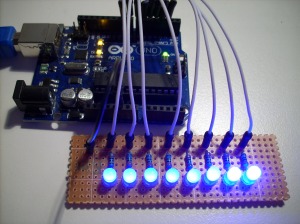
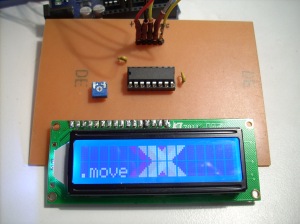
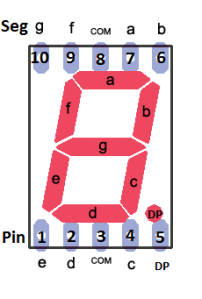
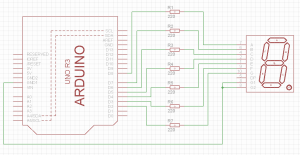
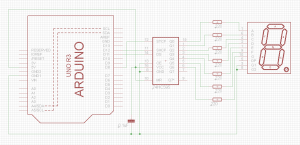
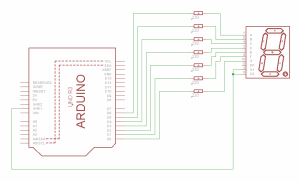
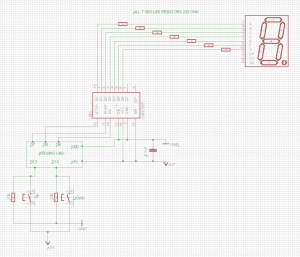
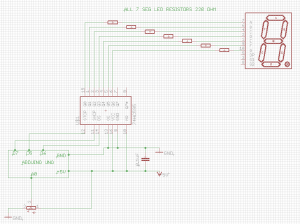
Nice tutorial. Thanks for sharing.
Thanks Allison
There is a better version of this article available at http://www.pedrosdigitalsolutions.com/7SegLEDcircuits.php